Laser Cutter – Boss Specifications & Overview
Laser cutting is a fabrication process that uses a thin, focused, laser beam to cut and etch materials into custom designs, patterns, and shapes as specified by a designer. This non-contact, thermal-based fabrication process is ideal for several materials, including wood, acrylic and paper. It’s also capable of producing intricate parts without needing a custom-designed tool.
All BOSS laser systems are designed to operate like a computer printer. The laser systems are provided with a software component LightBurn. LightBurn is designed for Microsoft Windows based operating systems, and is loaded only on the computers in the lab. LightBurn is the layout, editing, and control software for your laser cutter. LightBurn is the only software that is used to access any laser cutter features on the Boss Laser Cutters.
- Boss Laser Cutter Cutting Area
- BOSS LS-2440 (155 Watts)
- located in Leazar Materials Lab
- 24” x 40” (990mm x 600mm) cutting area
- BOSS LS-1630 (65 Watts)
- located in Lampe Digital Fabrication Studio MakerSpace
- 16” x 30” (750mm x 400mm) cutting area
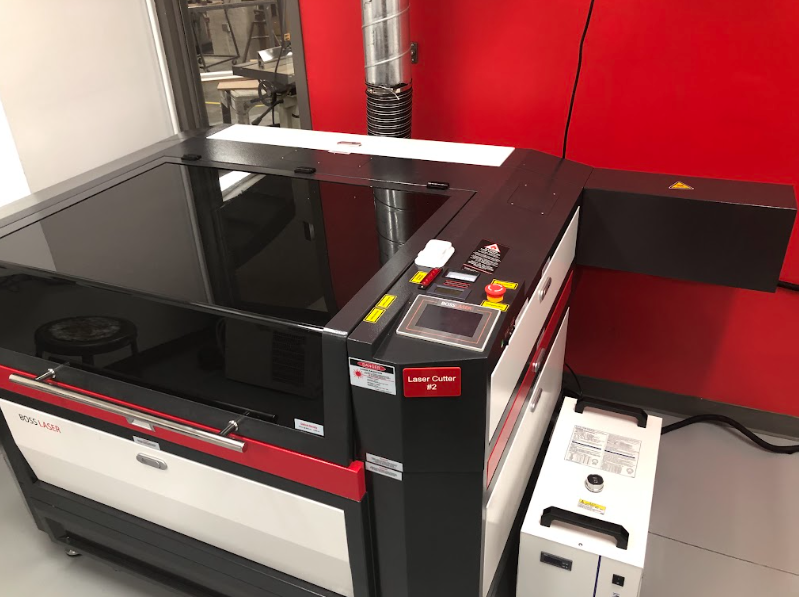

You should spend the majority of your time preparing your files for cutting at home, at your studio desk, or in the computer lab. The laser cutters are always in high demand throughout the semester; as such, to help with efficient use of time they are primarily available for you to cut already prepared files.
You will find it frustrating to make any major edits to your design files as the Windows PCs assigned to each laser cutter are not as powerful as the machines that you will find in the Computer Labs and Computer Clusters in the College of Design (lower processor, less available RAM, no high end video card, et.al.).
Minor and small modifications can be made during cutting but major revisions and refinements to your design should be handled off-site to allow for proper use of laser cutter times and schedule availability.
You should download and review the Boss Laser Cutter Manuals (Online, PDF Download) they will come in handy for future reference:
- Categories:


