Laser Cutter – Basic Safety Overview
A laser cutter is a device that focuses the light of a high-energy laser onto a material resulting in a high quality and dimensionally accurate cut. Laser cutters cut, etch, engrave, or drill a wide variety of materials. Due to their ease of use, low cost, and high versatility these machines have found their way in to many different areas of the university, maker spaces, research labs, shops, and repair facilities.
Although these devices are fairly easy to use, there are quite a few safety concerns that have to be reviewed. As an active user, you must be actively aware of the laser cutter lab space, the condition of the laser cutter operating space/condition, and the types of material you are utilizing inside the laser cutter.
Laser cutters are generally comprised of an enclosed box that contains an optical system, which moves in the X and Y directions. When in operation, the enclosure prevents access to laser beam and permits efficient evacuation of any fumes or particles generated. Laser cutters typically contain a powerful carbon dioxide (CO2) laser that produces an invisible beam of laser radiation (10,600 nm), but may contain addition types of lasers.
This device is designed for laser cutting and engraving in an office, laboratory, workshop or light duty manufacturing environment. Materials to be processed must fit completely inside the system and the laser cutter bay door must be completely shut closed for proper operation.
CAUTION: This device is not designed, tested, intended or authorized for use in any medical applications, surgical applications, medical device manufacturing or any similar procedure or process requiring approval, testing or certification by the United States Food and Drug Administration or other similar governmental entities.
Use of the equipment in a manner other than described in this manual or failure to follow the operational requirements and safety guidelines listed in this manual can result in injury to yourself and others and may cause damage to the equipment and the facility.
Basic Safety Tips
Lab Space and Laser Cutter Clean Up
Always keep the doors to the lab closed:
- Only certified users should have access to the laser cutter room
- Having the basic Materials Lab Safety Training does not grant access to the laser cutters
- Keeping the lab doors closed ensures better air handling for ventilation in the space
Lower Scrap Tray
Maintenance includes routine cleaning and emptying of the scrap tray. These procedures are performed with the machine OFF and the LID OPEN. Do not attempt to clean the tray during any active laser cutting session.
These scrap trays will be routinely checked by full-time staff members and/or lab attendants throughout the day; however, you should check before you start your laser cutting session and empty the tray when you are finished with your laser cutting session. The area below the honeycomb bed tapers down and drops small debris into a scrap tray for removal.
Before you access the scrap tray, stop your laser cutter session, turn off the laser cutter, wait until your material has cooled, and then lift the main lid to the laser cutter bay. You an access the scrap tray by opening the front latch of the white front access panel located just below the handle of the laser cutter bay door. The tray has a handle on it that makes it easy to slide in and out of the unit. Be sure to empty the tray before and after your cutting session. Be sure that the access panel is completely shut with the access latch closed after inserting the tray back into the lower bay – never operate the laser cutter without the lower scrap tray in the unit.



Honeycomb Laser Cutter Bed
Always check the laser cutter honeycomb bed for remnant pieces of material substrate; you need a clean, flat laser cutter bed to allow your material substrate to sit flush against the laser cutter honeycomb bed. Utilize a horse hair brush, tweezers and/or the shop vacuum to clean out any remnant pieces of material substrate.
Clean Laser Cutting Bed:
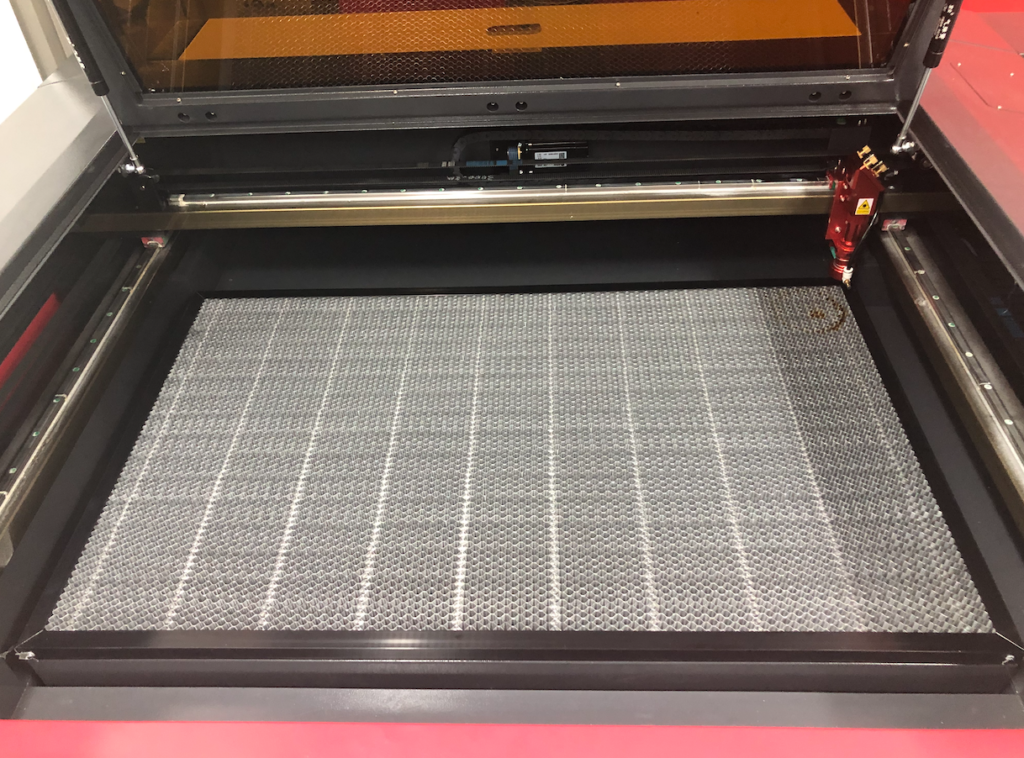
Always clean up the laser cutter honeycomb bed and the laser cutter area after you cut your material and have completed your laser cutting session. Utilize the shop vacuum to clean out debris and remnant pieces of material substrate. Collect all your materials and equipment that you brought into the laser cutter area as you leave so that the next person scheduled for the laser cutter has a clean slate to start their laser cutter session.
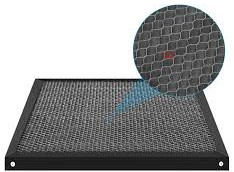
If you are using any laser cutter hold down pins or tape to secure you cutting material substrate to the bed be sure to collect and remove those as well.
- Categories:


